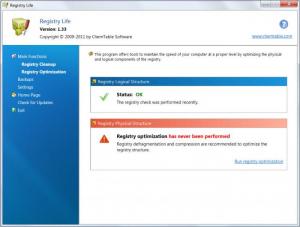Registry Life
4.24
Size: 43.8 MB
Downloads: 5794
Platform: Windows (All Versions)
The Windows Registry is considered to be the most important element of the operating system. That's because all the file references are stored there and also system and application settings. That is why it's critical to maintain the registry healthy and optimized. This is difficult if you have used the computer for a while and you have installed and removed a lot of applications. Removing them using their standard uninstallers may not be enough, as a lot of registry keys can be left behind. These keys can accumulate and can become numerous in a certain time and this may have a negative impact on the computer's performance and stability.
Unfortunately, there is no way to remove obsolete registry keys using just Windows alone, so the only thing left to do is to install a special application for this. A program that can remove unneeded registry keys is Registry Life. It has an intuitive name that clearly states its main function, that is keeping the registry healthy by cleaning it.
Using Windows 7 would be the best choice in case one wants to install Registry Life. But users running older versions of this operating systems shouldn't worry, as Registry Life can run without problems on any of these versions. It installs in a blink of an eye and requires no effort at all for completing the installation.
The interface of Registry Life is clean and neat, having all the options optimally organized, easy to access by most users. The main function of Registry Life is the registry cleaner, that deeply analyzes the Windows registry, removing any broken or obsolete keys. But the program can do more than this. Just like a hard disk needs to be defragmented on a daily basis, so does the registry, and Registry Life has a feature for this.
While the registry cleaning process is in progress, the interface displays in real time all the broken keys found. Before the keys are removed, Registry Life automatically creates a backup of the entire registry, so in case something goes wrong and an important key is deleted, the user can safely recover it using the backup.
The Options section of Registry Life allows selecting which part of the registry should be scanned for unneeded keys and values.
Pros
It can efficiently clean the registry, removing all unnecessary items. Besides that, it can optimize the registry, by reducing its size and defragmenting it, thus increasing system performance. Moreover, it automatically backs up the registry before found keys are removed.
Cons
The interface leaves the impression of simpleness and advanced users might be bothered by this aspect. Registry Life is all what it takes to clean and optimize the registry, thus improving computer performance and stability.
Registry Life
4.24
Download
Registry Life Awards

Registry Life Editor’s Review Rating
Registry Life has been reviewed by Jerome Johnston on 21 Mar 2012. Based on the user interface, features and complexity, Findmysoft has rated Registry Life 4 out of 5 stars, naming it Excellent